In a couple of
previous posts
we've seen how to use bootstrap-sass-official in an ember-cli app.
Not long after I published the second post, my friend Tute
pointed out that my solution left the bootstrap glyphicons in a broken
state. So, let's get those working!
@jagthedrummer how did you handle glyphicons? Mine get 404s.
— Tute Costa (@tutec) May 24, 2014
Luckily this ia a pretty easy fix. We just need to add a few lines to
Brocfile.js.
First we should remove this line :
module.exports = mergeTrees(app.toTree());
And replace it with these lines :
// Put the bootstrap fonts in the place that the bootstrap css expects to find them.
var pickFiles = require('broccoli-static-compiler');
var bootstrapFonts = pickFiles('vendor/bootstrap-sass-official/assets/fonts/bootstrap', {
srcDir: '/',
destDir: '/assets/bootstrap'
});
// Merge the bootstrapFonts with the ember app tree
var mergeTrees = require('broccoli-merge-trees');
module.exports = mergeTrees([app.toTree(),bootstrapFonts]);
That's it! This will place the font files that provide the glyphicons in the right
place ('assets/bootstrap/') so that they can be used by the css files generated from
bootstrap-sass-official.
I just added some glyphicons to watch.canary.io using this method and you're welcome to checkout the source code to see how it all fits together.
UPDATE : Joseph DeVenuta points
out that the
format of the bootstrap-sass-official package has changed.
@jagthedrummer think I found an error in your ember-cli glyphicons example https://t.co/38jsbxuNV5 This works for me https://t.co/qJmupOVg24
— Joseph DeVenuta (@j_venator) July 14, 2014At the time this post was originally written the first argument to pickFiles
was vendor/bootstrap-sass-official/vendor/assets/fonts/bootstrap. It
has been updated to vendor/bootstrap-sass-official/assets/fonts/bootstrap
in order to match the new format of the package.